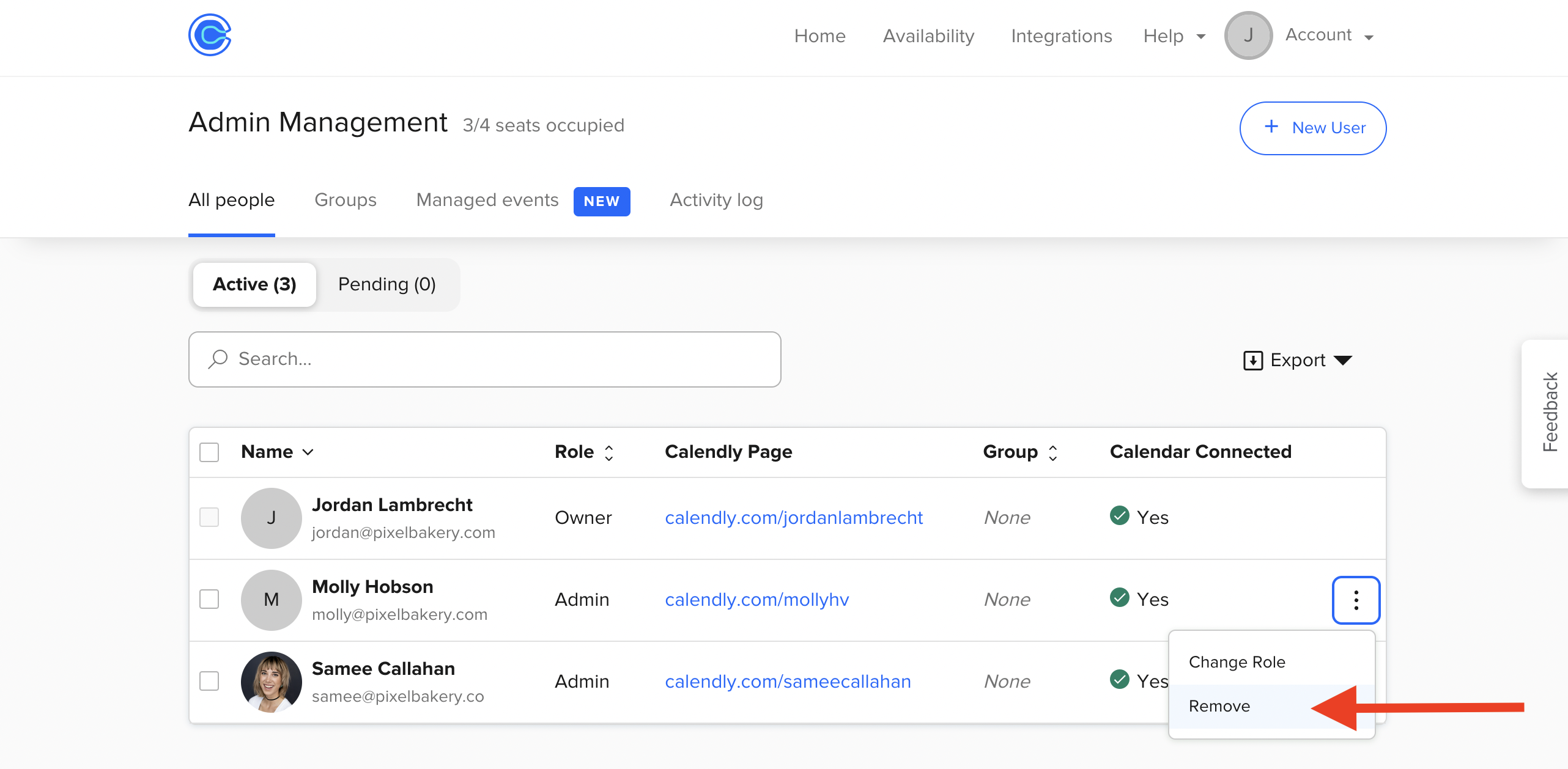How To: Offboard an Employee from Calendly
On this page you'll learn how to offboard an employee from Calendly.
GENERAL NOTE: Leadership are the only employees who have access to Calendly. You'll need to be an 'Admin' to remove an employee from Calendly.
Step 1. Login to Calendly using the credentials on 1Pass.
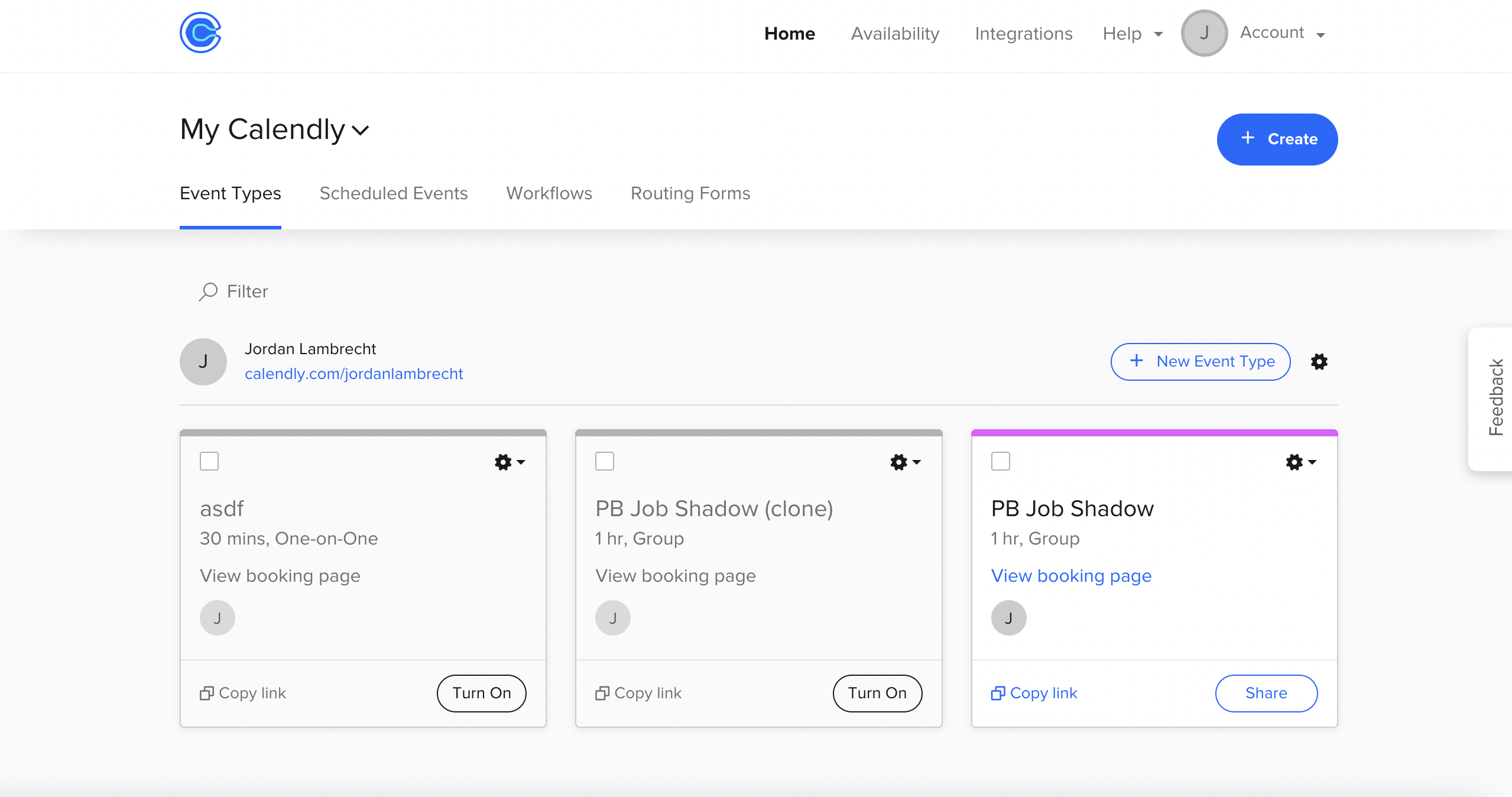
Step 2. Under 'account' press 'admin managment.'
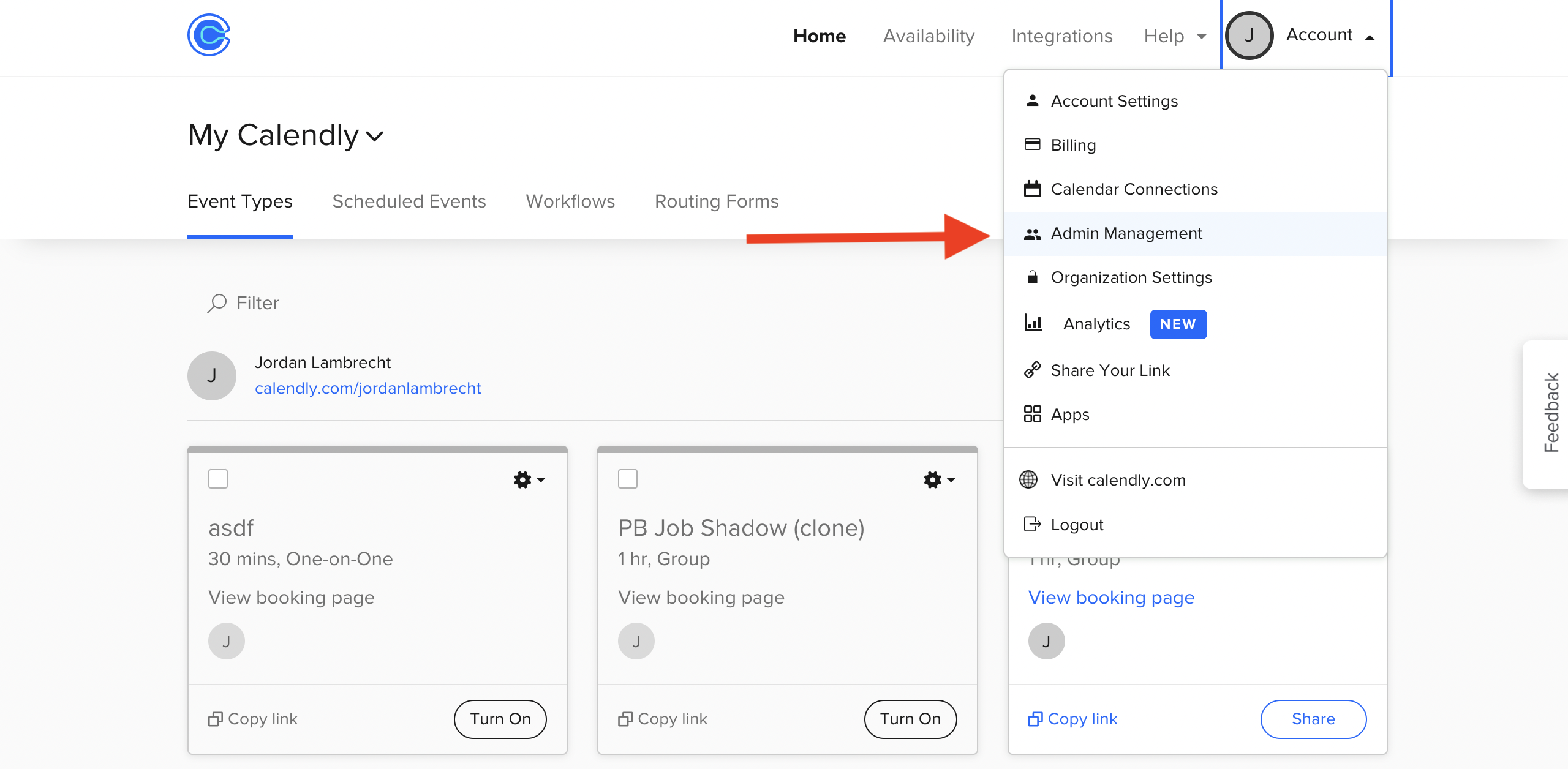
Step 3. under 'all people' find the person you'd like to remove and press 'remove.'