On this page you’ll learn how to take apparel inventory, how to update inventory on our website, and how to ship out merch orders.
How to Take Apparel Inventory
Our inventory, backstock, and various other miscellaneous items are kept in a storage closet on the second floor, near flat 240.

Inventory is then counted by size / style, and can be entered into the Merch and Apparel Inventory (opens in a new tab) monday.com board.
How to Update Inventory on our website
Once inventory is taken, please update the inventory on our website. You do this by navigating to https://dashboard.chec.io/orders/ (opens in a new tab), and the password to access this website is on https://1password.com/ (opens in a new tab).
When you get to the page, it should look like this:
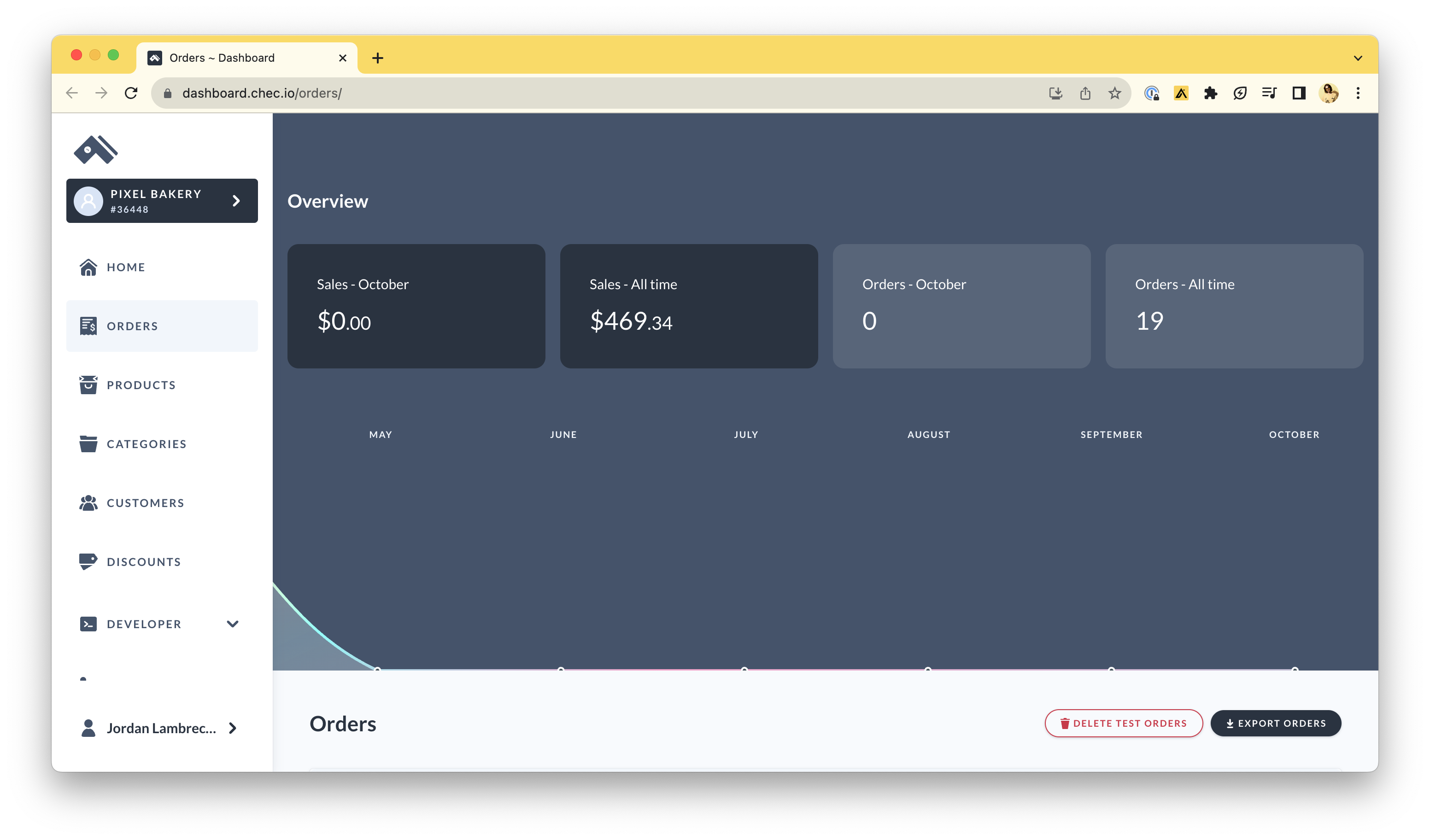
Navigate to the products tab on the left hand side. You should get to a screen that looks like this:
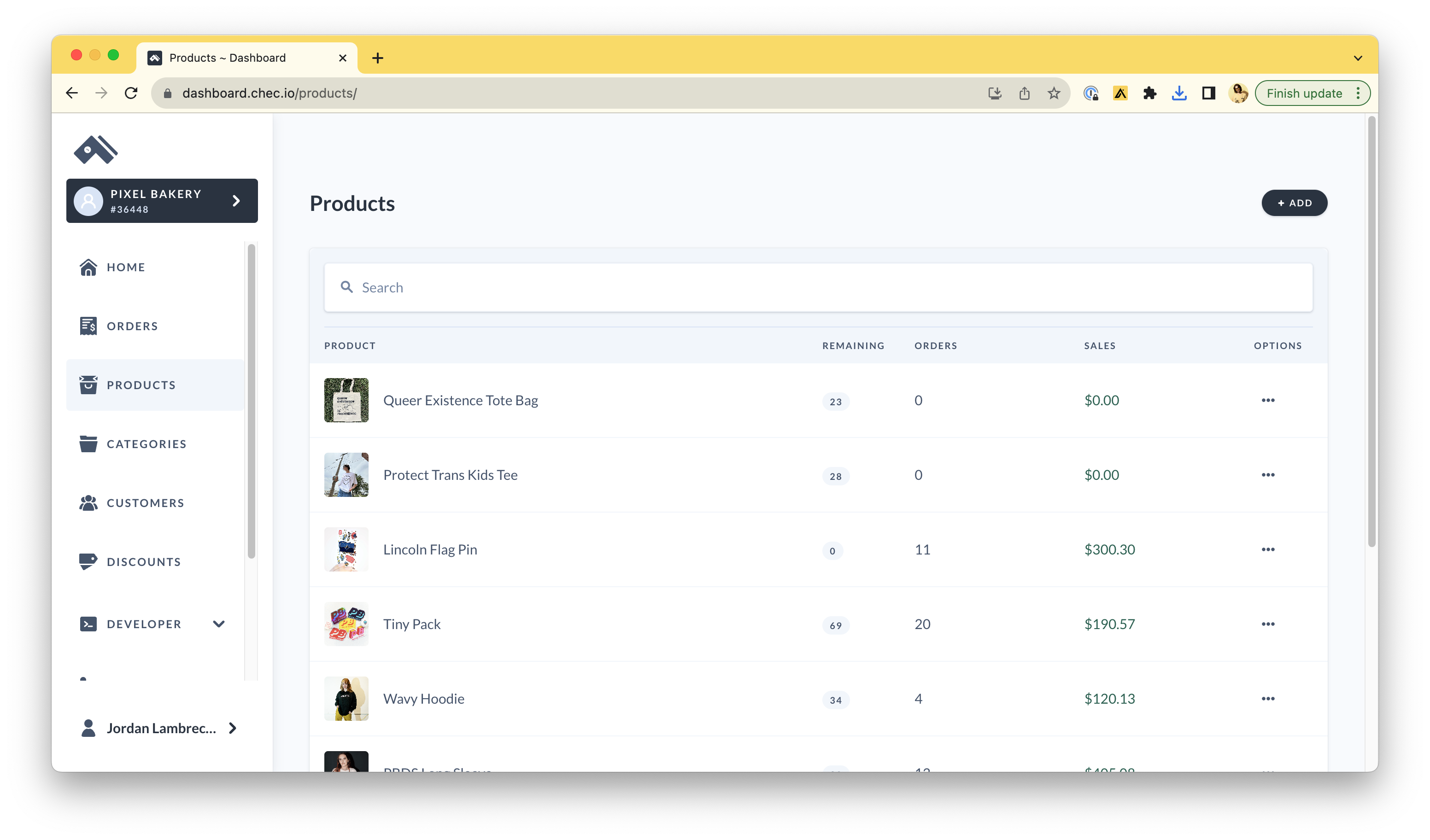
Click on a product you want to update, in this instance I will be using the Queer Existence tote bag as an example. The product page will look like this:
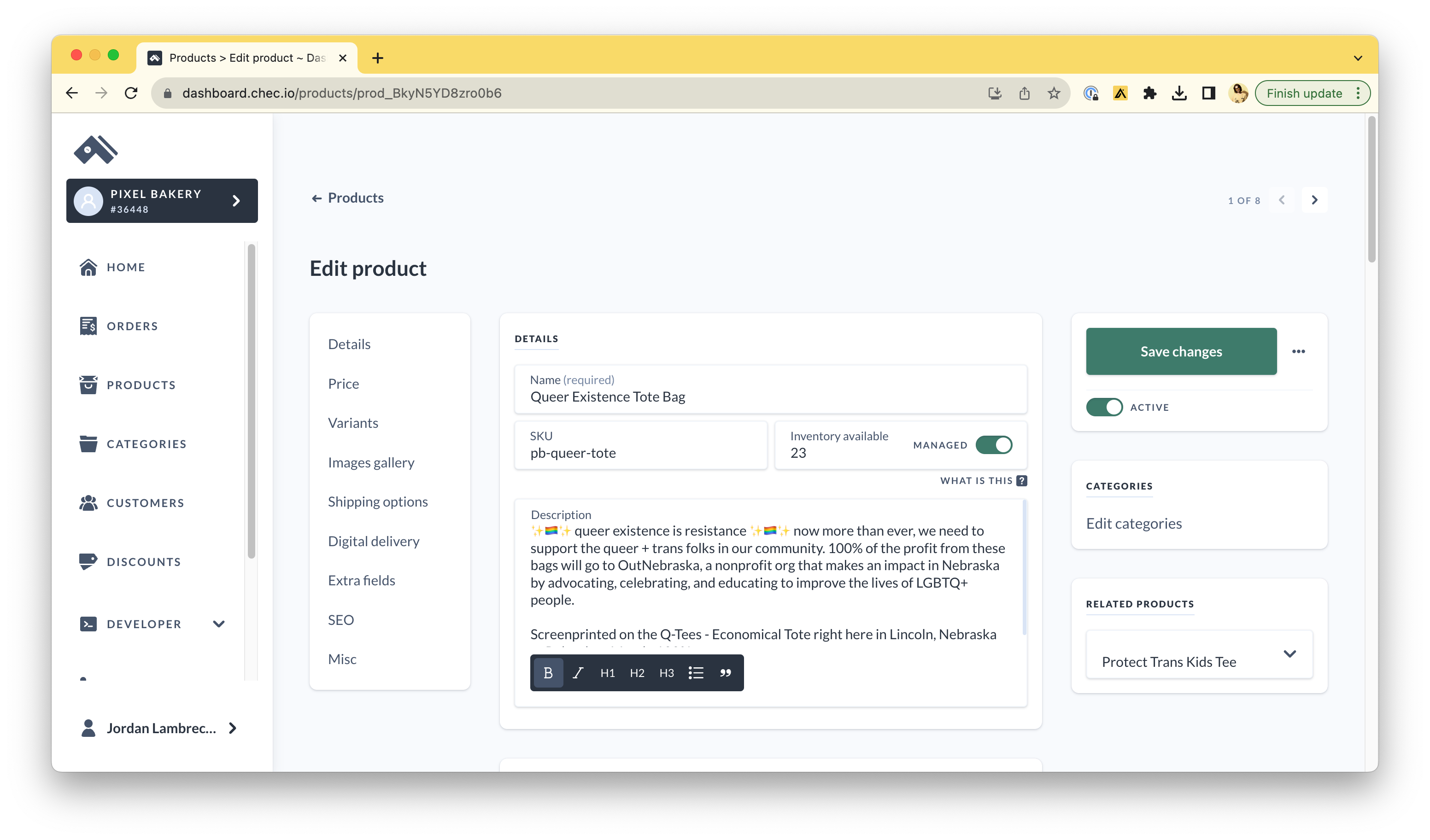
Click on “Inventory available” and enter the correct amount of inventory we have on hand, then click save changes. Then you’re done, and can update any additional inventory if needed!
How to Update Inventory on our website
Will update when we actually have an order we need shipped.