The PB Guide to Naming Your Files
NOTE: It is equally important to discuss both (1) how to name files in order to keep your work backed up in a worst-case scenario and (2) where to save files on your computer.
Establishing and enforcing naming conventions and file structure ahead of time will help increase the shelf life of your project. It prevents files from getting jumbled and lost, and eases the learning curve with your clients. You'll know exactly where to find your images and be able to identify the correct one immediately based on the name. If you don't set these rules up, you'll end up with a lot of IMG_5135112.JPG and Headshots_Old_Finalfinal.jpg
We always use a Big Idea -> Little Idea system. Think of it like taxonomic rank in the animal kingdom (opens in a new tab).
For example:
Felinae_Felis_Catus_v01.meow (opens in a new tab)
PB_Tut_GenerateAssets_4k_v01.mov
So to break that down:
Client Abbreviation (Internal in this case, so Pixel Bakery) -> Project Name -> File Name / Purpose -> Unique Identifier -> Version Number.
How Each File Should be Named
ClientAbbr_Project_FileName_Version.FileType
Things to note:
-
V in Version should always be lowercase
-
Abbreviations should not be longer than 4 characters
-
Keep the project names as short as possible
-
You can add additional identifiers at the end.
Example 1
Client: SNACKLINS
Project: Social Media National Junk Food Day Post
Version: 3
File Type: PNG File
File Name: SNACK_NationalJunkFoodDay_v03.png
Example 2
Client: SOLA
Project: Tiny Chef Magic
Version: 7
File Type: MOV File
File Name: SOLA_TinyChefMagic_v07.mov
How Each Folder Should be Named
Folders work in a very similar vein. We start LARGE and then get SMALL. Client Name > Project Name > Subfolders
The highest level of subfolders should all be numbered
A general guide to numbering subfolders:
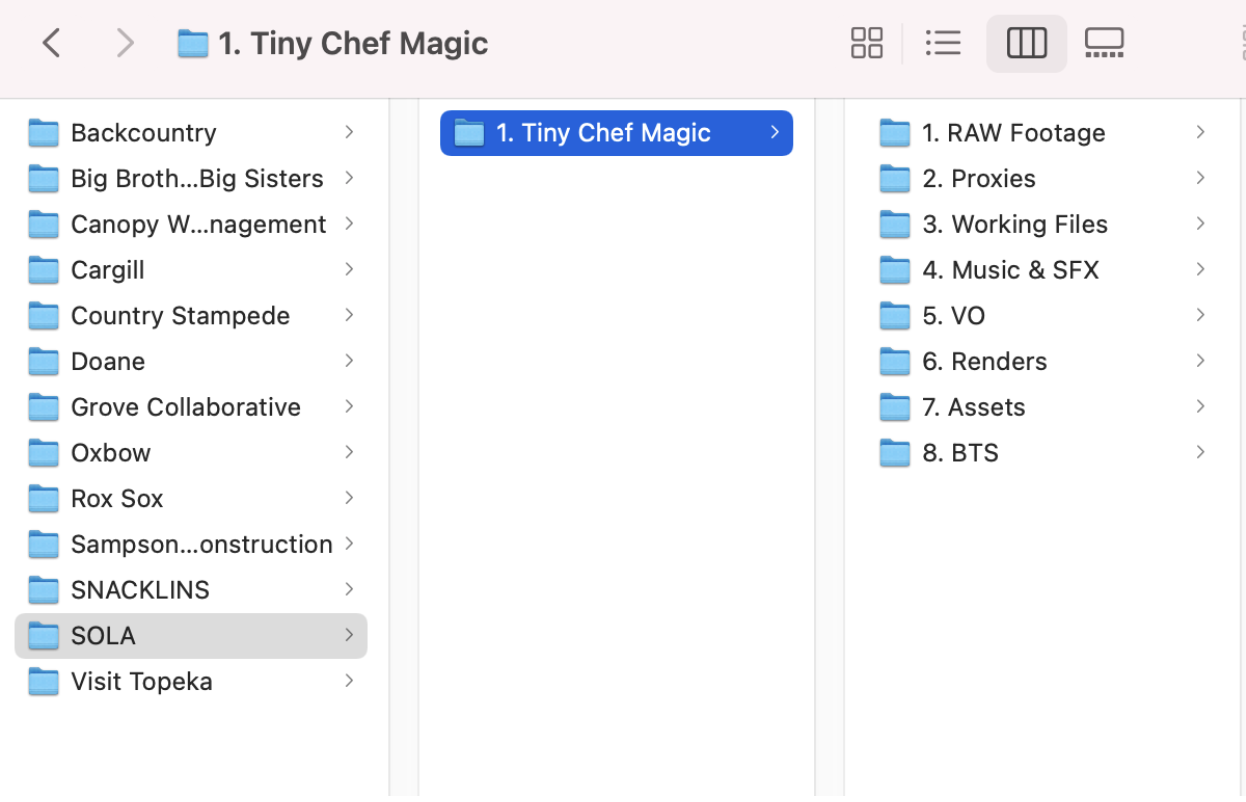
Now, it is important to note that PB has two different servers for storing files. The differences between the two servers are described below.
PB_Dry_Storage
PB's Dry Storage Server is used for archival purposes and includes projects from past clients that we are no longer actively working on anymore. These client folders and projects will be moved from Hot Storage and stored in Dry Storage when a project with a client has concluded.
PB_Hot_Storage
PB's Hot Storage Server is used for PB's active clients that we are currently working with. Files ready to be sent off to the client should be stored here and named appropriately. Simplifying the file naming process and where to store files helps for ease of communication between project managers and designers. This process can also help clients keep track of files, version numbers, etc.