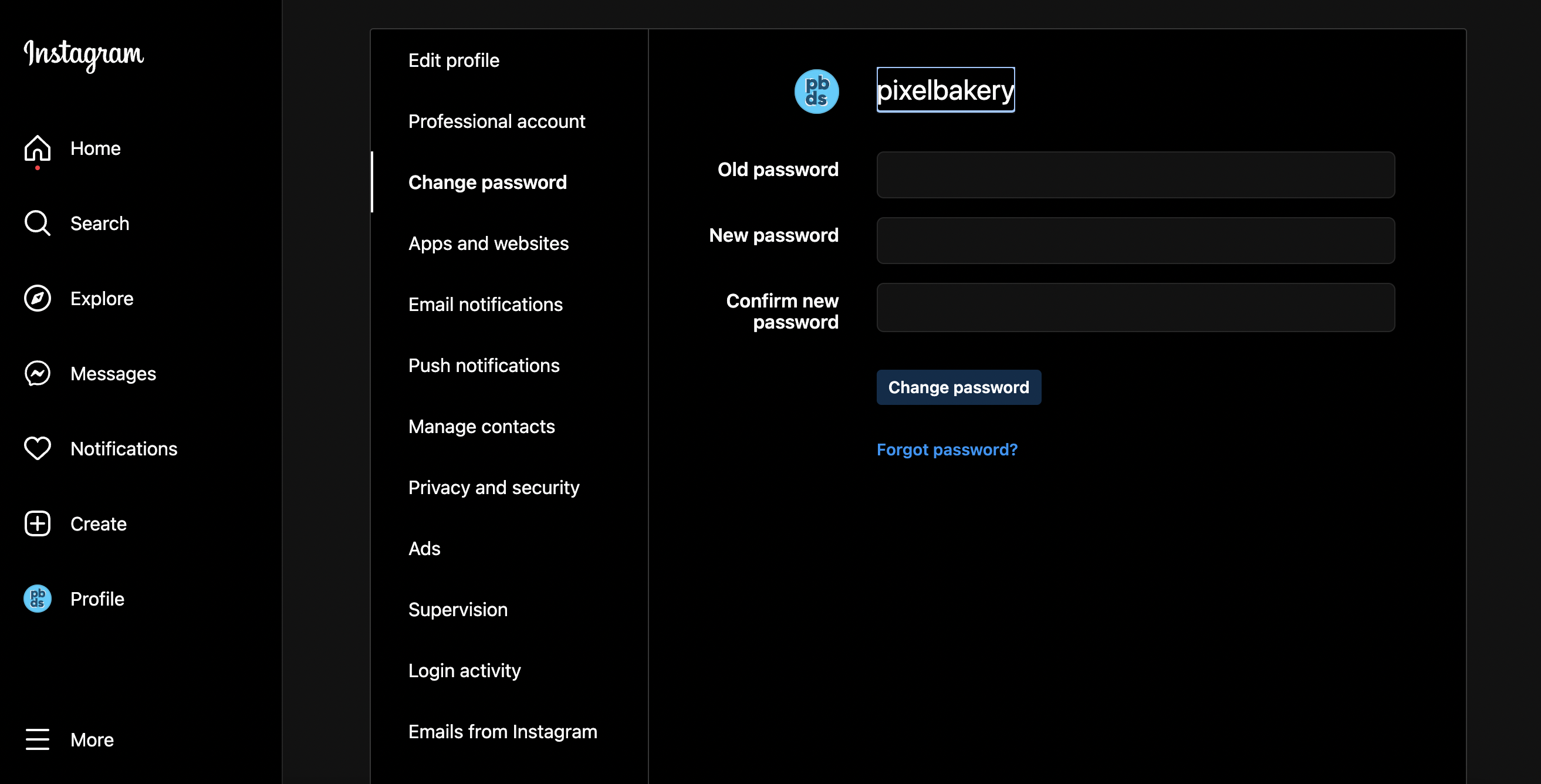How To: Offboard an Employee from Instagram
To offboard an employee from Instagram you need to change the password to the Pixel Bakery Instagram Account.
Step 1. Login to the Pixel Bakery Account and head to Pixel Bakery's profile.
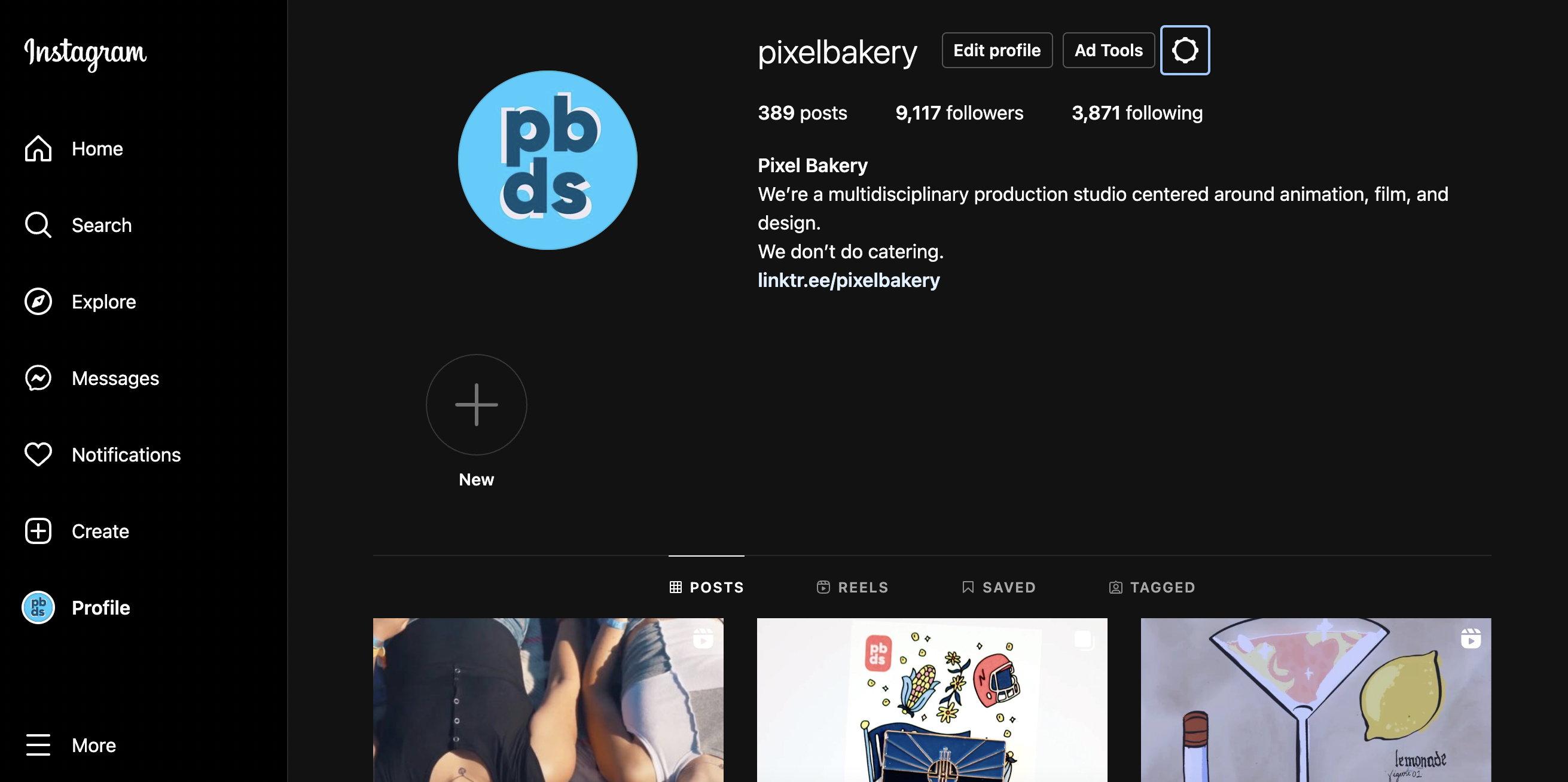
Step 2. At the top of the page click the icon to the right of 'add tools'
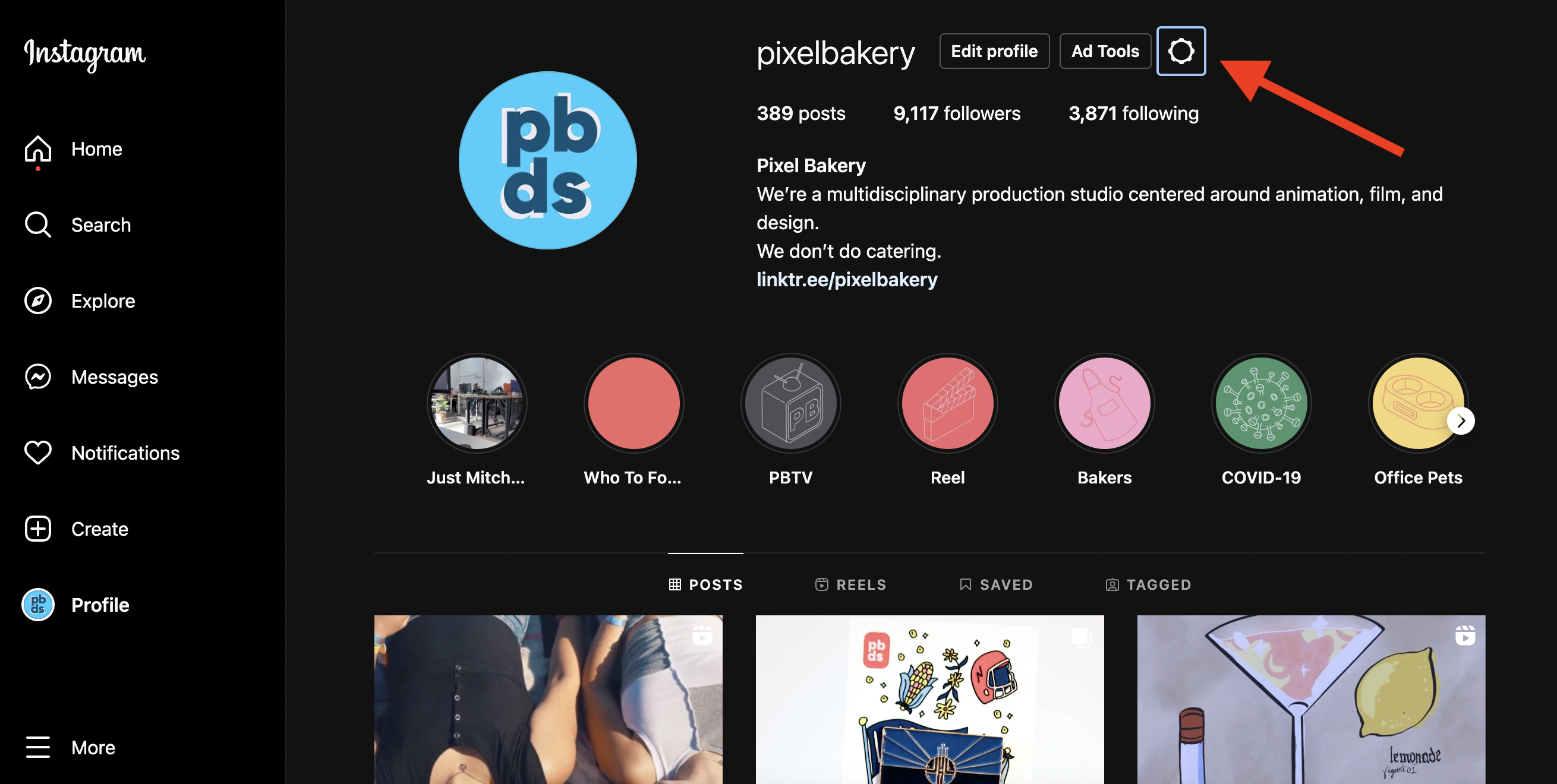
Step 3. Click 'change password.'
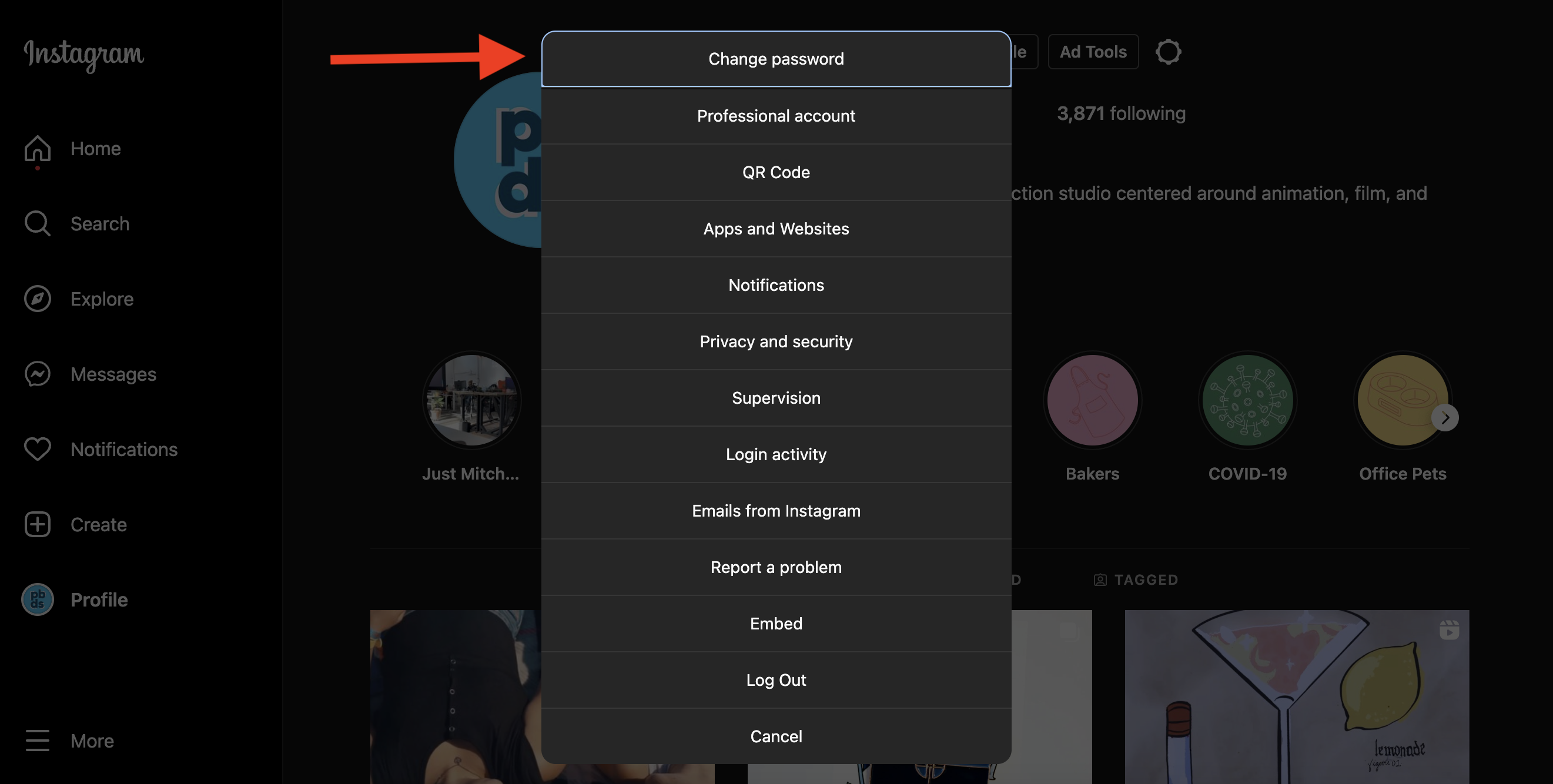
Step 4. Enter the old password and add the new password.
GENERAL NOTE: Make sure to add the new password in 1Password.