How To: Offboard an Employee from Gusto
On this page you'll learn how to offboard an employee from Gusto.
GENERAL NOTE: You'll need to be an 'Admin' to dissmiss an employee's account on Gusto.
Step 1. Login to Gusto.
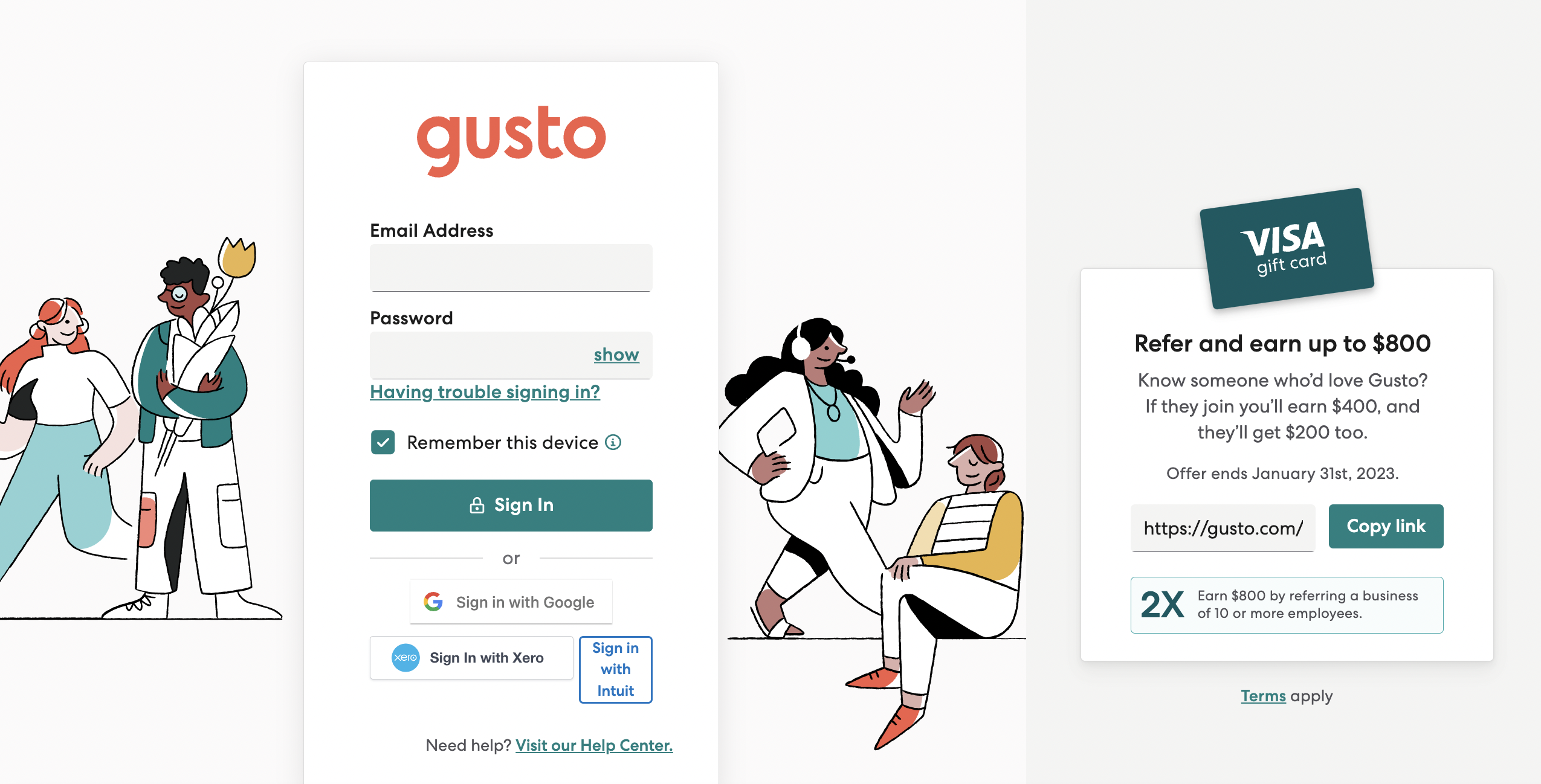
Step 2. On the left side of the page click 'people.'
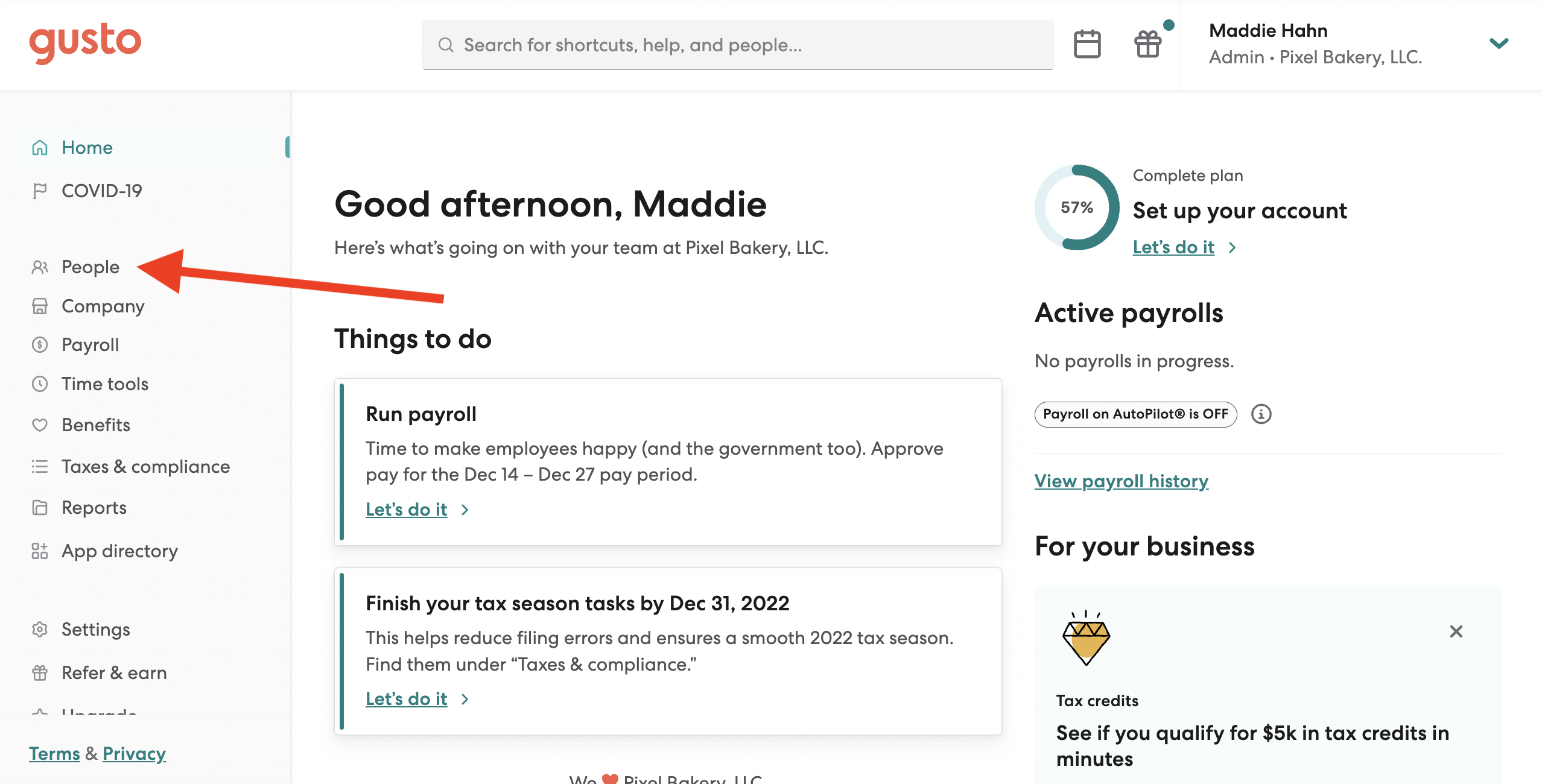
Step 3. Under 'people' click 'team members.' scroll to find the employee you'd like to dissmiss and click their name.
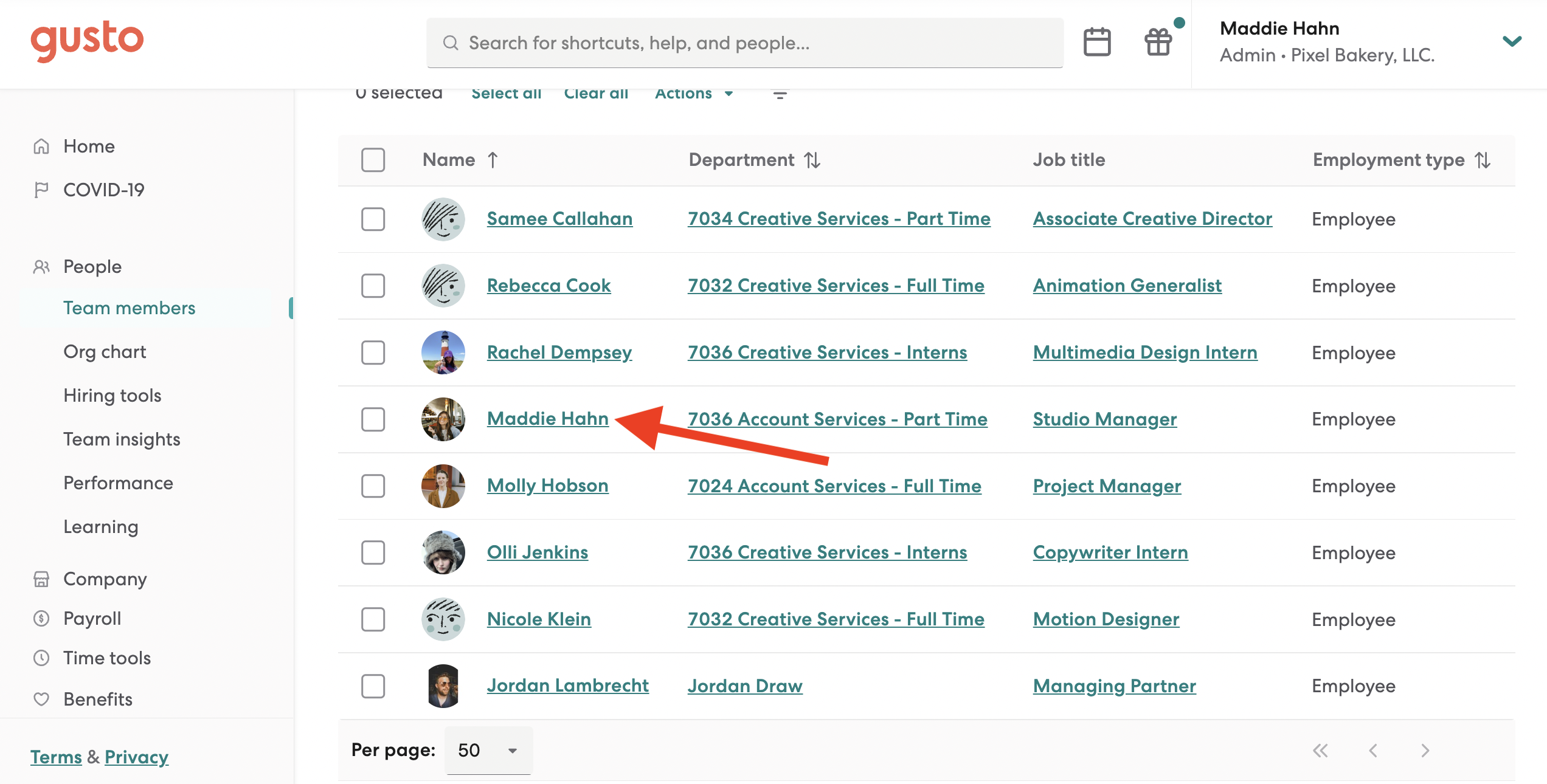
Step 4. On the right side of the screen scroll until you find 'actions' and press 'start employee dismissal.'
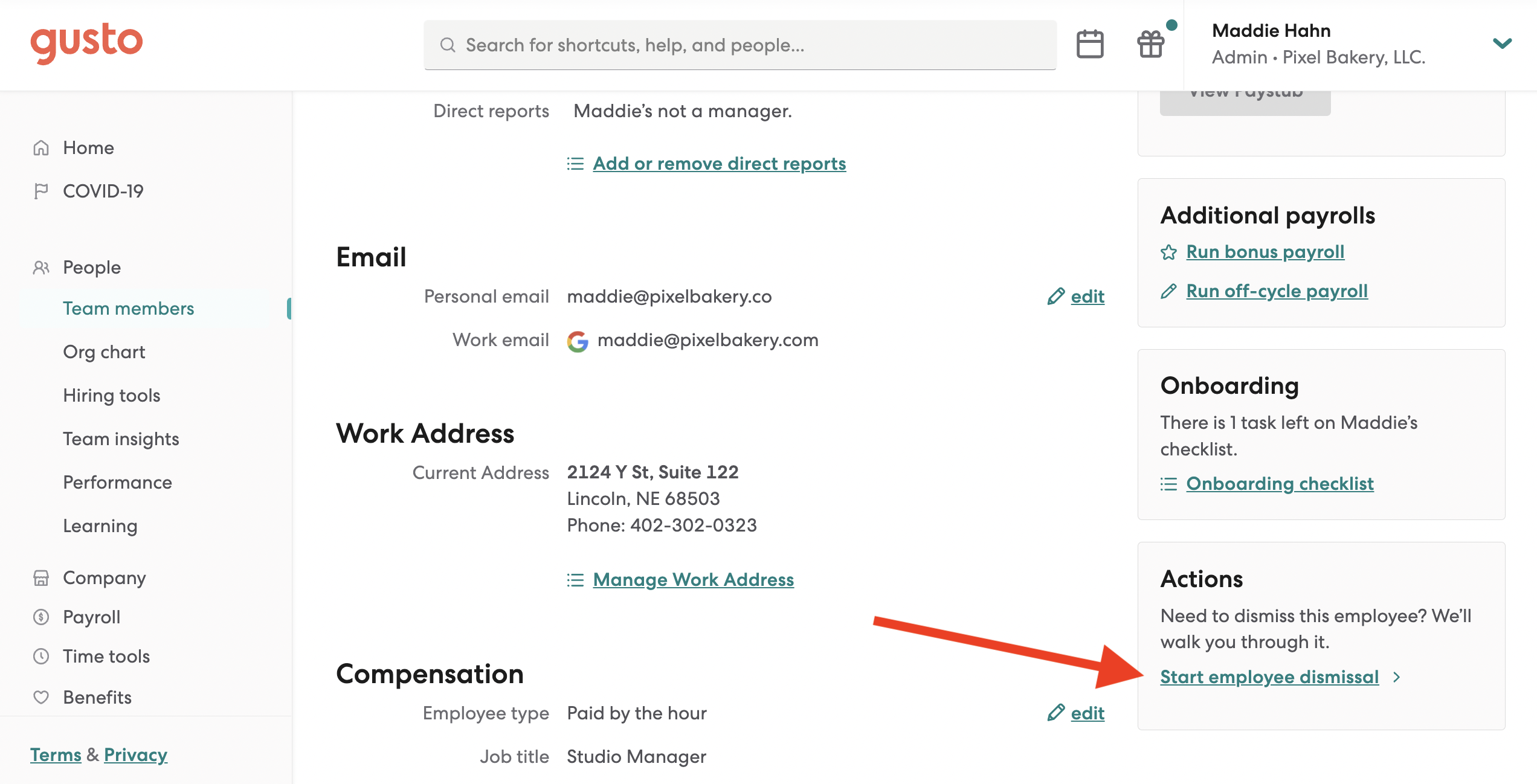
Step 5. Fill out the dissmissal form and press 'save & continue.'
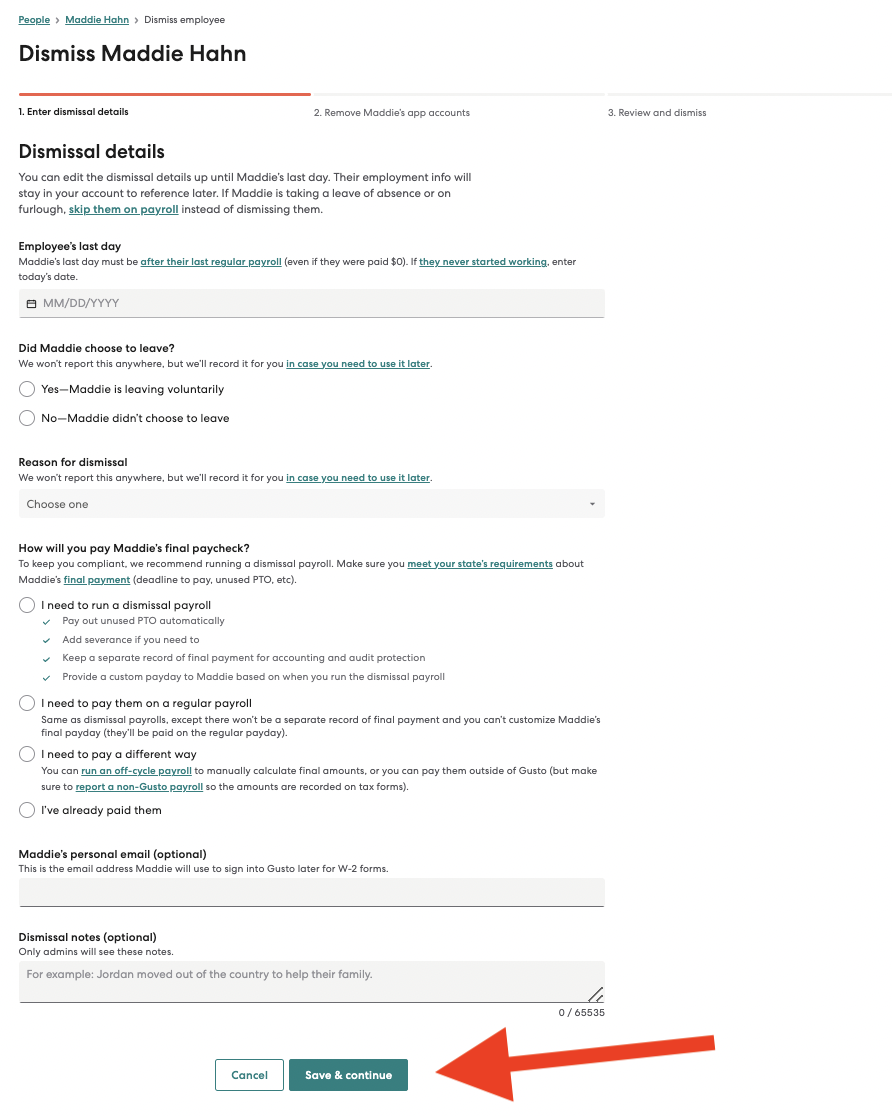
If you have connected apps (e.g. Slack, Gmail, Greenhouse), choose the apps you want removed.
Review the timeline. If everything looks good, click 'Dismiss employee.'